Why Choose Us?
- Competitive Prices
- Hands on Support
RFID software RFINEX
Contrinex RFINEX software
The RFInex software on the one hand allows users to configure their systems and, on the other, to structure the range of commands so that the application covers their needs.
The tab "R/W Module" concerns a single isolated read/write module. It allows single-phase commands to be sent to it, such as:
- Control of the read/write module state and the presence of a transponder
- Software version of the read/write module
- Number of times that the read/write module has to try to access the transponder
- Disconnect the read/write module's antenna
- Connect the read/write module's antenna
- Choice of active antenna in the case of the read/write module integrated in the interface
- Communication speed of the read/write module with the PC or interface
- Memorization of password in the read/write module
With respect to the first phase, the following commands are available:
- Reading a given amount of transponder data starting from a specified address
- Writing a range of data onto a transponder starting from a specified address
- Comparison of data contained on a transponder with the data introduced, starting from a specified address
- Addition of data contained on a transponder with data introduced, starting from a specified address
- Access to the transponder's protected mode
- Modification of the transponder's password
The "R/W Module" tab screen also allows, on request or after modification, all the transponder's memory positions that would show in the presence of the read/write module to be seen.
The "Interface" tab allows the same commands as those found under the "R/W Module" tab with, in addition, specification of the interface address with which the user wants to work and specification of the address of the read/write module connected to this interface. The following can also be found:
- Interface software version
- Reading the state of the interface outputs
- Modification of the state of the interface outputs
- Reading the state of the interface inputs
Finally, a "Test" tab allows users to assure the conformity and appropriateness of a list of commands that they intend to send to the system.
Download PDF with software screens shots.






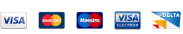
Our Social Media Channels